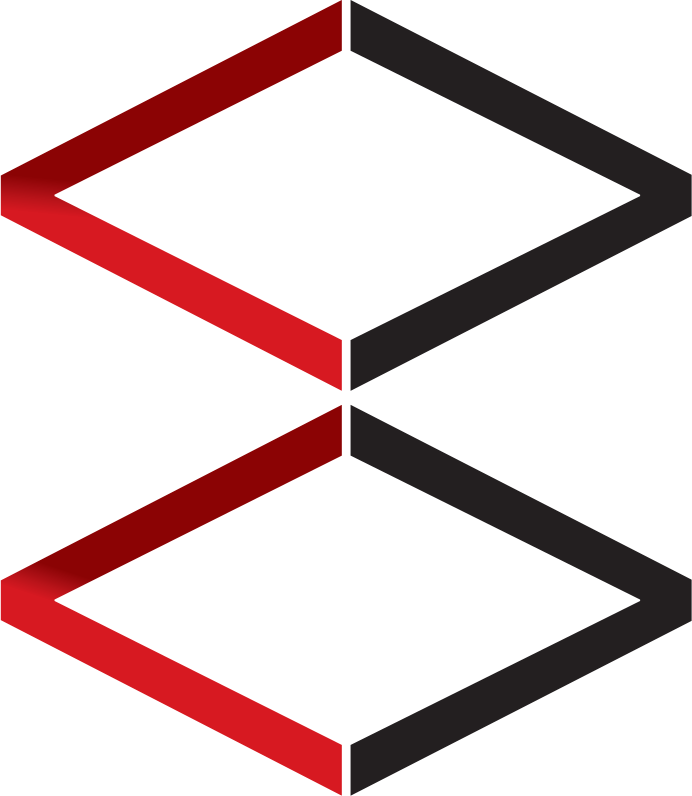Recently I have bought a new PC with Ryzen 5800x with Geeek A31 Mini ITX case. The case is about 6Liter size, but it has good airflow compare to some other 5Liter mini ITX case.
Below are the components for my mini ITX PC
- Low profile CPU cooler Noctua NH-L9a-AM4 Chromax Black
- AMD Ryzen 5800x
- Delta Full modular Flex ITX 500W
- B550i Aorus Pro AX
- 64 GB 3600Mhz Kingston HyperX Fury Black
- Samsung 980 Pro PCIe 4.0 NVMe 500 GB
- Samsung 980 Evo Plus 500 GB
- Geeek A31 Mini ITX case
- Asus Phoenix GeForce GTX 1660 Super OC edition 6GB GDDR6
Due to the low profile CPU cooler and low TDP thermal design, I find the temperature of the CPU is always high even with idle it can go from 40C up to 60 to 70 for some normal workload. I thought it was the CPU cooler issue (partly). But after some research, I found out many users complain about 5800x high temperature issue even with liquid cooler. Cinebench R20 benchmark often heat the 90C throttle ceiling.
After some more research the only way to bring down the temperature is to do some CPU undervolting. Miraculously, this undervolting doesn’t decrease performance but increase performance. But I am not sure about system stability. it should be fine since I have been using it for awhile. This setting will guaranteed you to have decrease temperature.
Go to PBO ( precision boost overdrive) , choose advance , set PBO limits to manual. Enter below value, PPT:120, TDC: 85, and EDC:130. Next go to Curve optimizer, select all cores, then Core curve optimizer sign -> negative ( we are decreasing the voltage). then magnitude set to 25. You may try 30 which is even better.
Some motherboard may vary in settings, so do some study before testing out various settings. I got my cinebench R20 full run at 83C. Idle at 40C ,though it might be high for some others, here the ambient environment is about 30C. Normal work load reduce temperature to 63C. Hopefully the new fan will decrease the temperature further