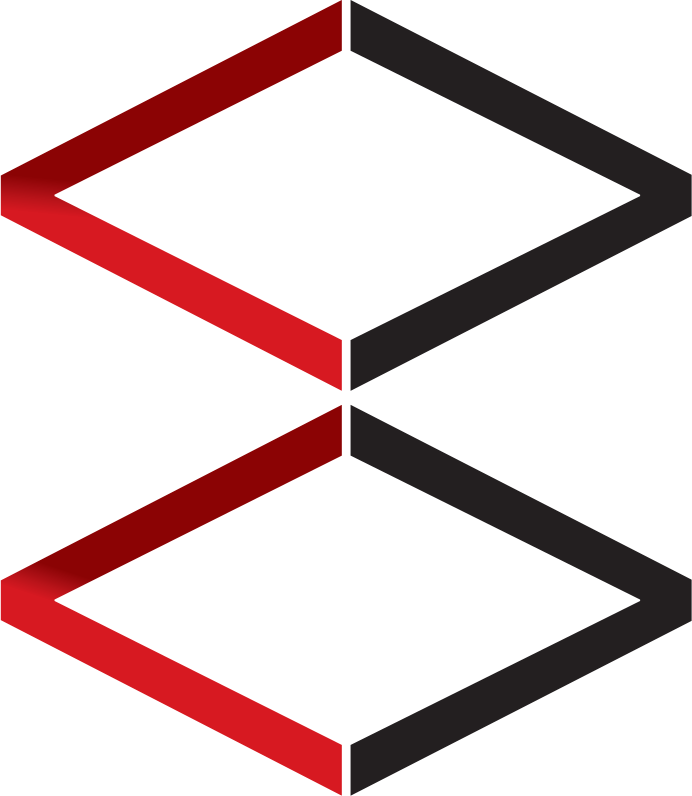Sales History
Sales History contains below functions:
- Show sales detailed
- Void Sales
- Fore Close Sales
- Refund sales
- Re-Assign sales
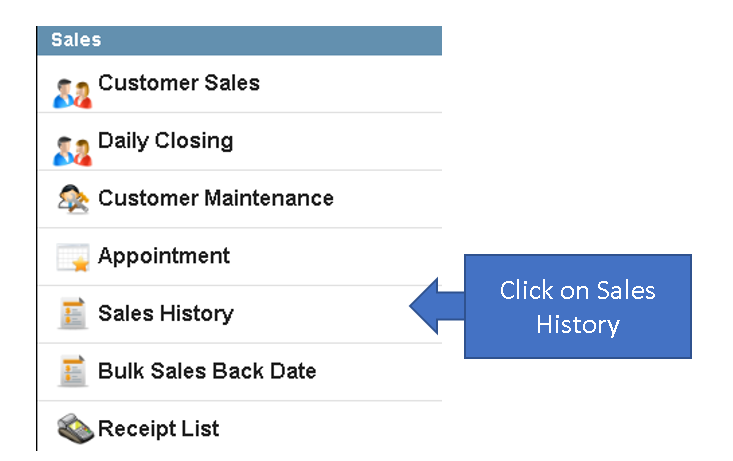
Click on Sales History at Sales section in the Main Menu on the left.
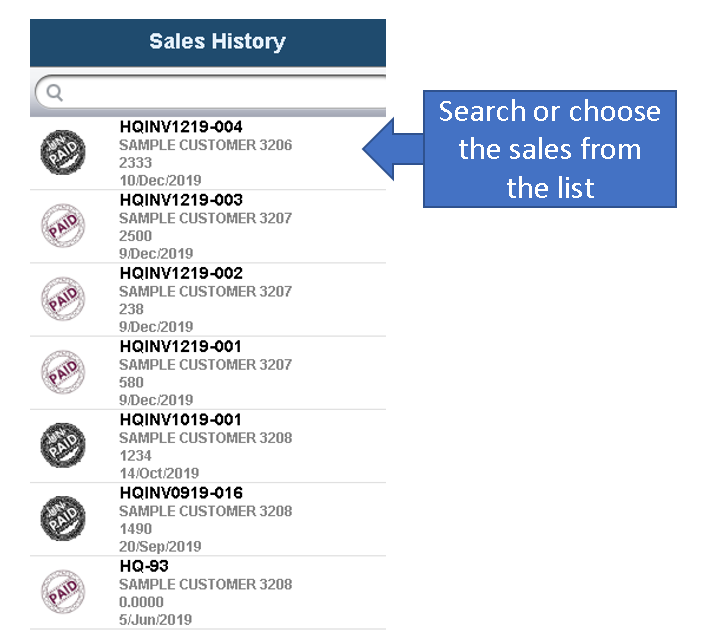
Search the required sales from the search box or choose from the list.
Sales Detailed
After chosen the sales required, by default the sales details will be shown.
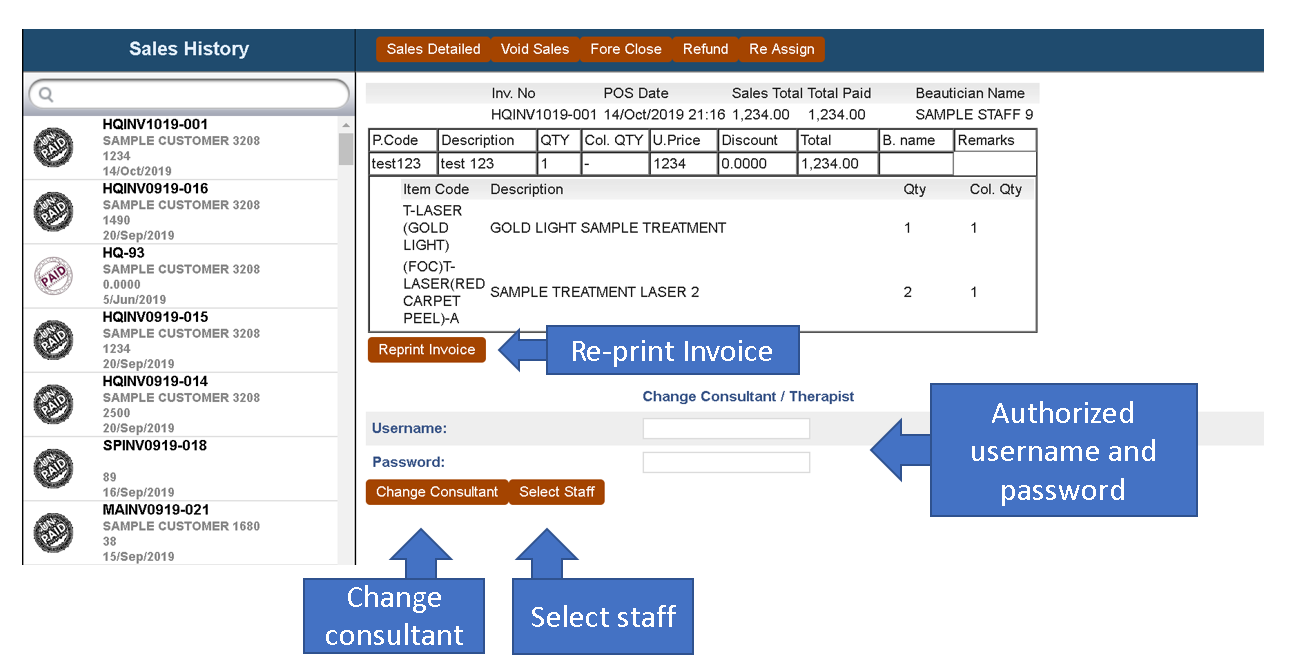
- Re-print Invoice button will re-print the sales invoice.
- To change the consultant or therapist of the sales, the user must have authorized access to change consultant or therapist by insert username and password first.
- Select staff button is to select the sales executive name responsible.
Void Sales
Void sales function is to void a sale to prevented from going through.
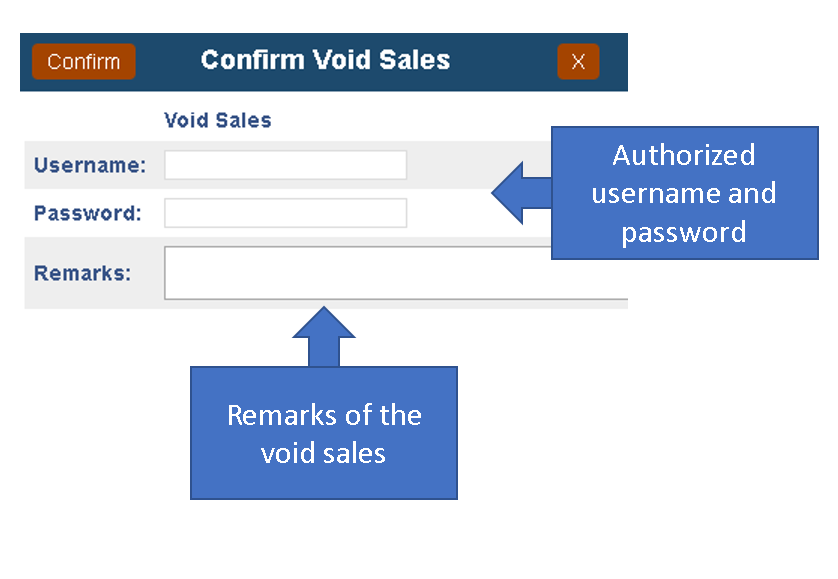
- Requiring authorized user to use void sales function.
Foreclose Sales
Forceclose sales to adjust sales total, cash bin value and item collection quantity from the sales made
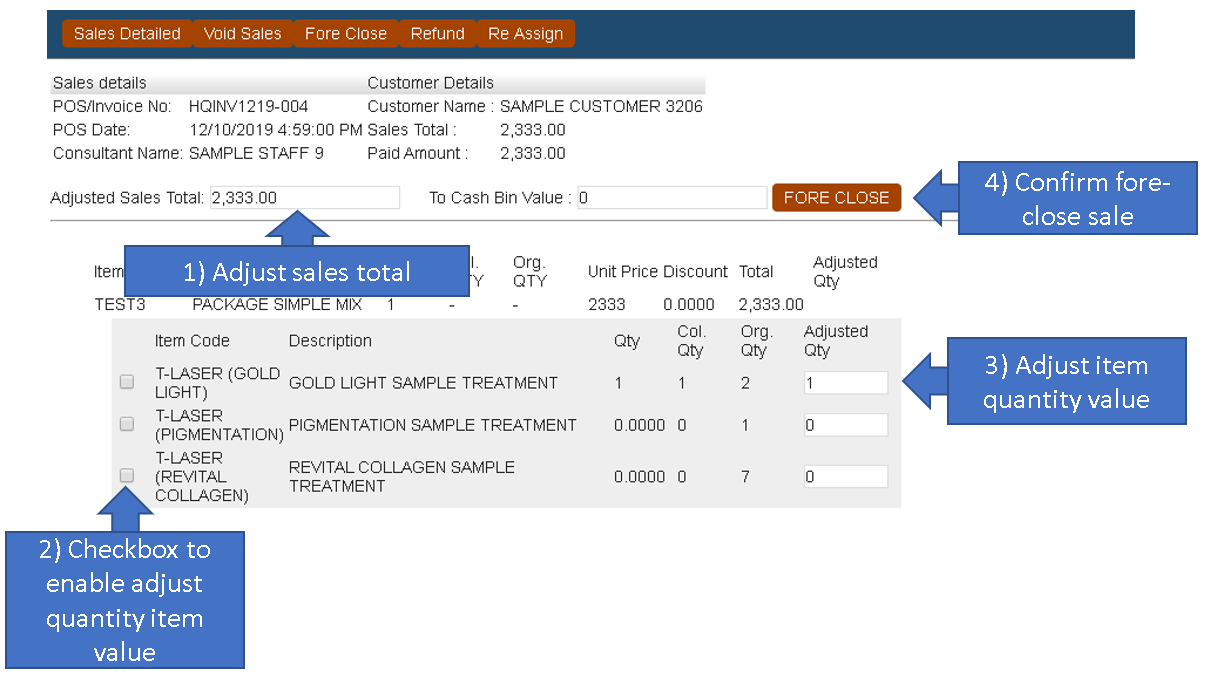
1. Adjust the sales total value.
2. Choose which item to enable adjusting quantity.
3. Value of adjusted item quantity.
4. Confirm foreclose sale.
Re-Assign customer
To re-assign the sales from current customer to another customer.
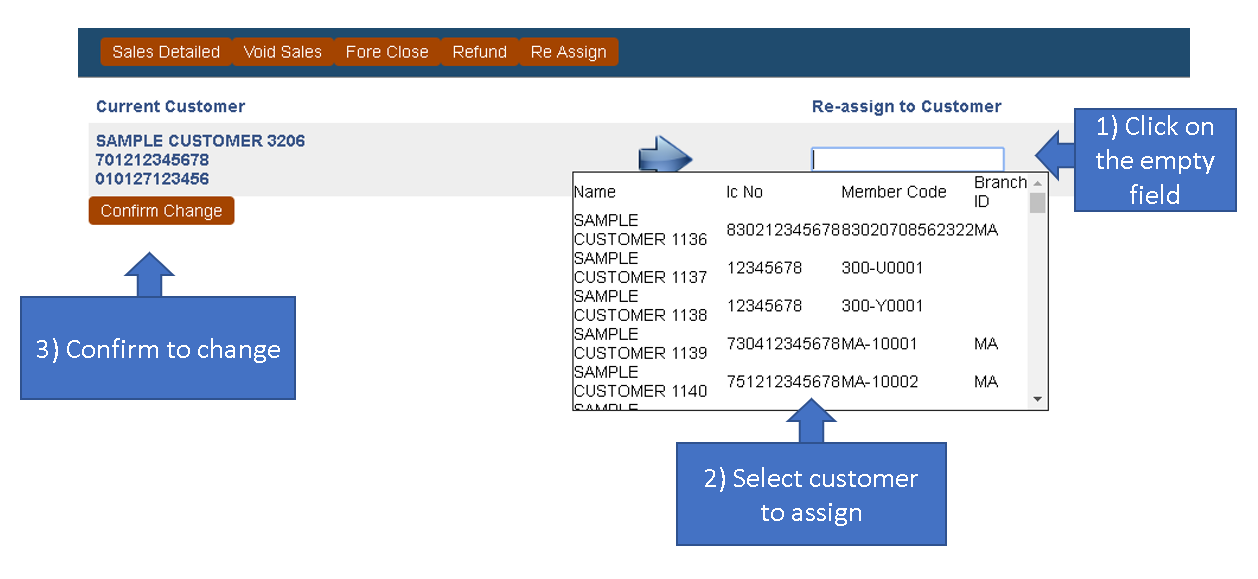
1. Click on the empty field on the re-assign to customer. A list of customer shows up to be choose from.
2. Choose the required customer from the list to re-assign to.
3. Confirm the customer re-assign.