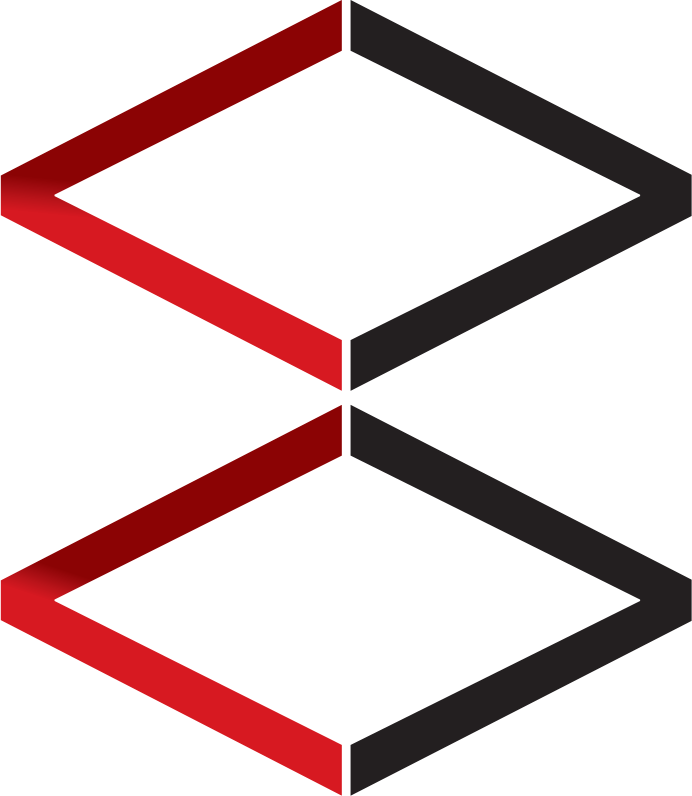PACKAGE DIRECTORY DEFINITION
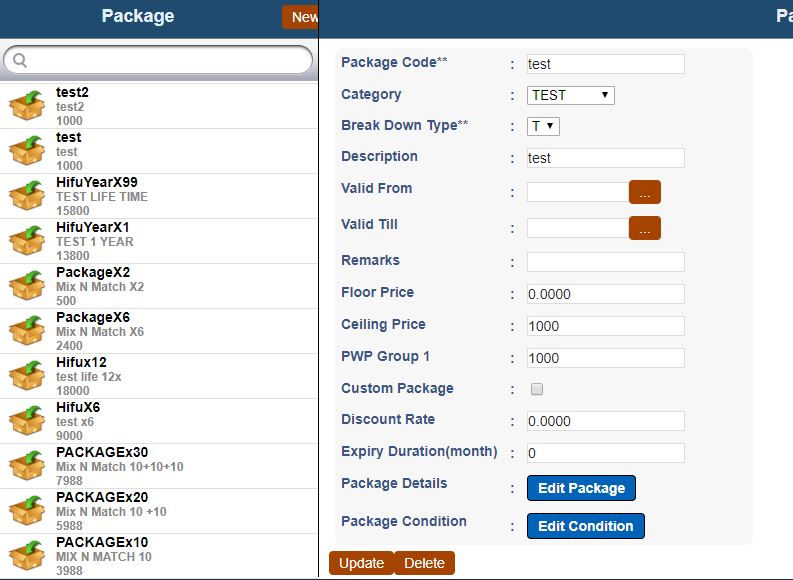
- Package code: Code that identifies the package, must be unique.
- Category: Data derived from package category data setup
- Break Down Type: same as product, service breakdown type, used in the breakdown reports
- Description: Package description that appears in POS and related interface
- Valid From/ To: Validity date of the package. After the package is not valid it will not be displayed in the POS module, purchased package are still redeemable
- Floor price/ceiling price: minimum and the maximum price of the package. This will affect the commission and other related employee KPI.
- Custom Package: Is this package mix and match?
- Discount Rate: Total discount given in mix and match package
PACKAGE DETAILS FORMULATION
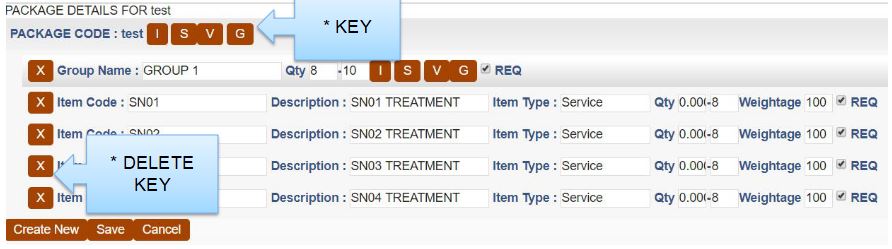
- The button I, S, V, G will appear in every grouping.
- I = Item(product) that are defined in the product directory
- S = Services/treatment that is defined in the service directory
- V = Prepaid voucher that is defined in prepaid voucher listing
- G = Grouping. Multiple grouping can be created within grouping for complex package and configuration. Grouping does not take effect in Custom Package
- Before creating a new package it is advisable to create a group, even you can create it without grouping.
PACKAGE FORMULATION – 2
- You notice that another GROUP is added.
- REQ = required. A required Group or items are a MUST take the option in the package
PACKAGE FORMULATION – REQ AND OPTION
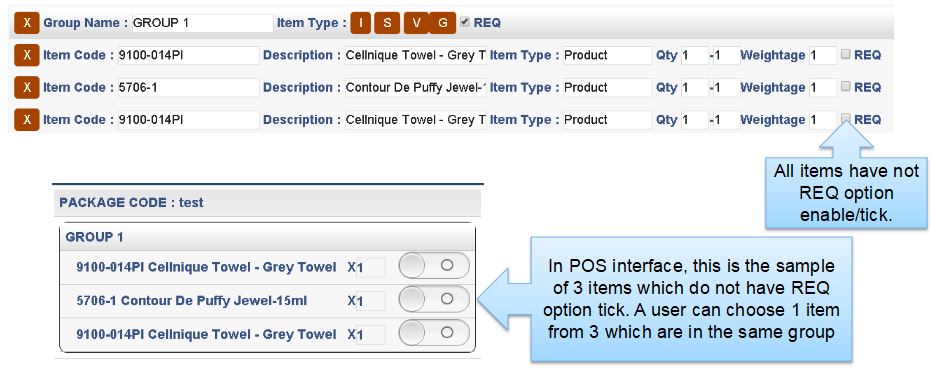
PACKAGE FORMULATION 3
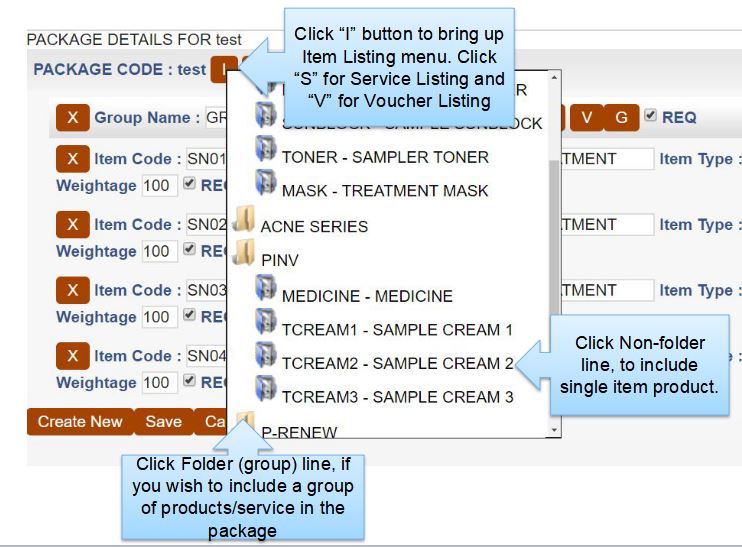
Difference between item and group
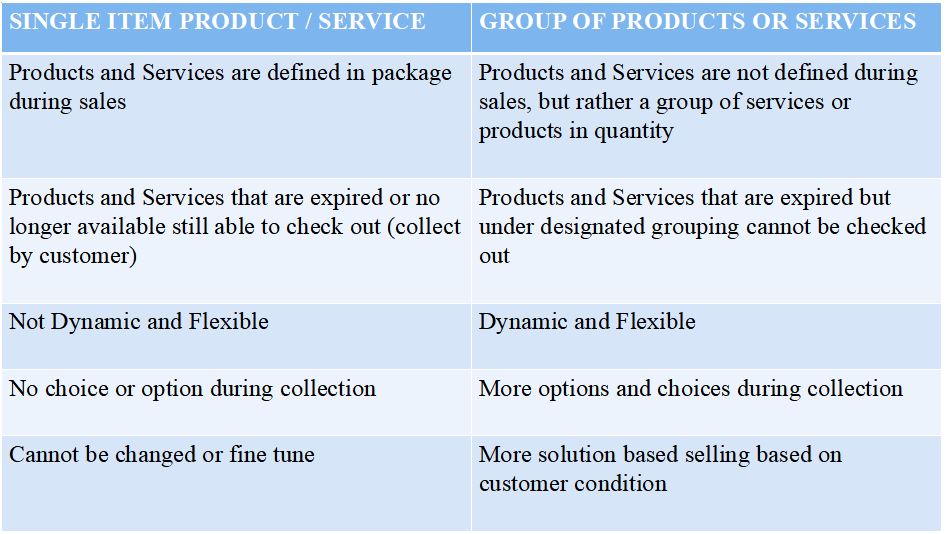
PACKAGE FORMULATION – MIN / MAX QTY
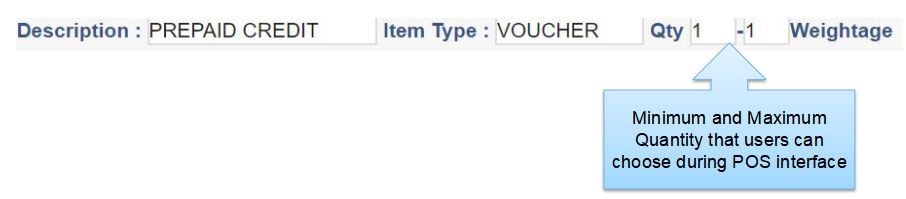
The reason behind minimum and maximum quantity
- In a competitive market, the customer may be pricing sensitive or premium type customer, and there are also mid-range customer
- Customer who is pricing sensitive may want a cheaper package, which users can adjust using floor price and ceiling price while reducing the number of free items in the package
- Customer who is premium may not want the discount but they would be delighted if they are given more free items
PACKAGE FORMULATION – PREPAID VALUE
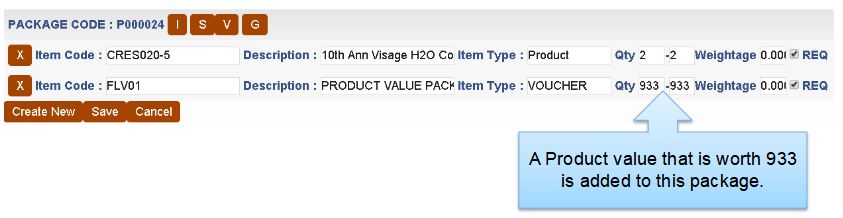
- Prepaid value, such as product value (points), service/treatment or machine points can be added into the package as a form of “further” discount
- Some membership offers Pay 500 with 800 points/value are the same concept.
- But in package formulation, it is more dynamic and flexible, users can have a range of value, and also other products and services in the same package.
PACKAGE FORMULATION – WEIGHT-AGE
- Weight-age will only be used in foreclose and perceive VS actual value and cost control in Collection
- The weight-age sum of total items should be 100
- Weight-age is calculated in percentage %
- But most of the time weight-age is maintained as 0.
- Accurate weight-age settings can allow good costing control and prevent the customer from checking out products or treatment that are more than their deposit payment
- Weightage sometimes can be troublesome if it is not set correctly. Many users maintain weight-age at 0 and use human checking in foreclosing and collection