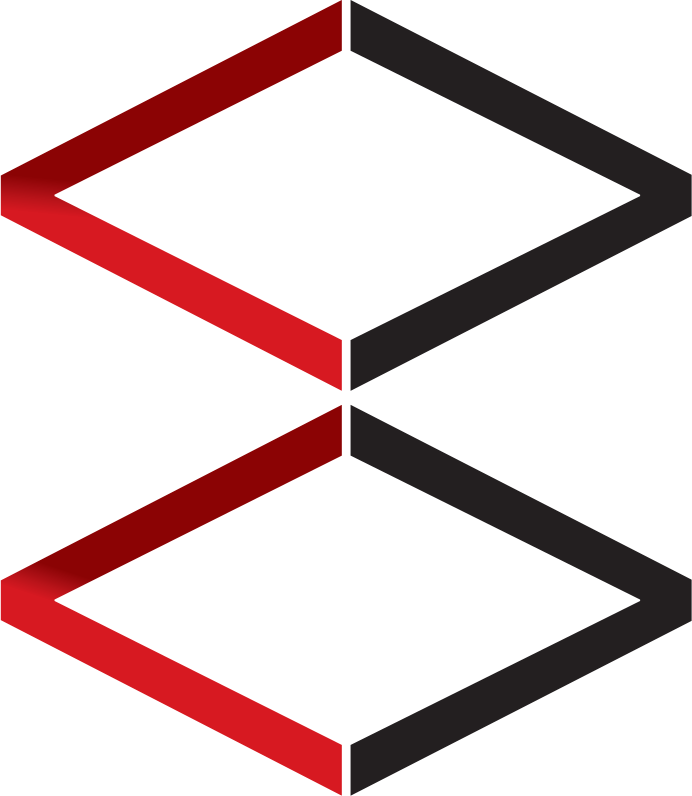Employee List
Employee list function contain staff information registered on the system, including function to:
1. Add new staff
2. Update staff information
3. Remove staff
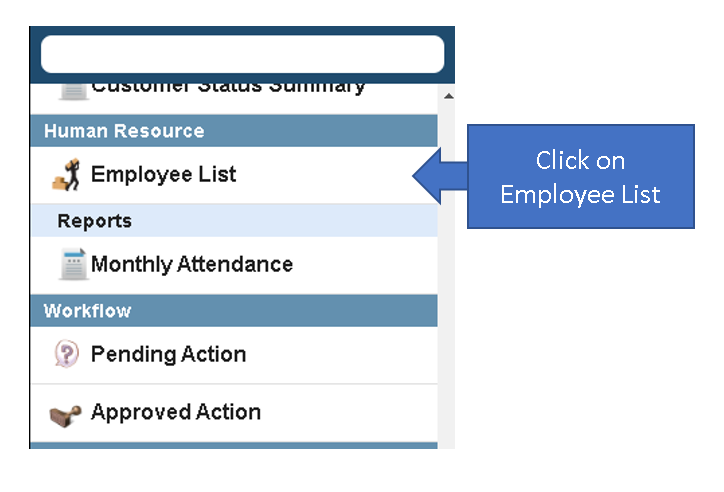
Under Human Resource section on the Main Menu at the left, click on Employee List.
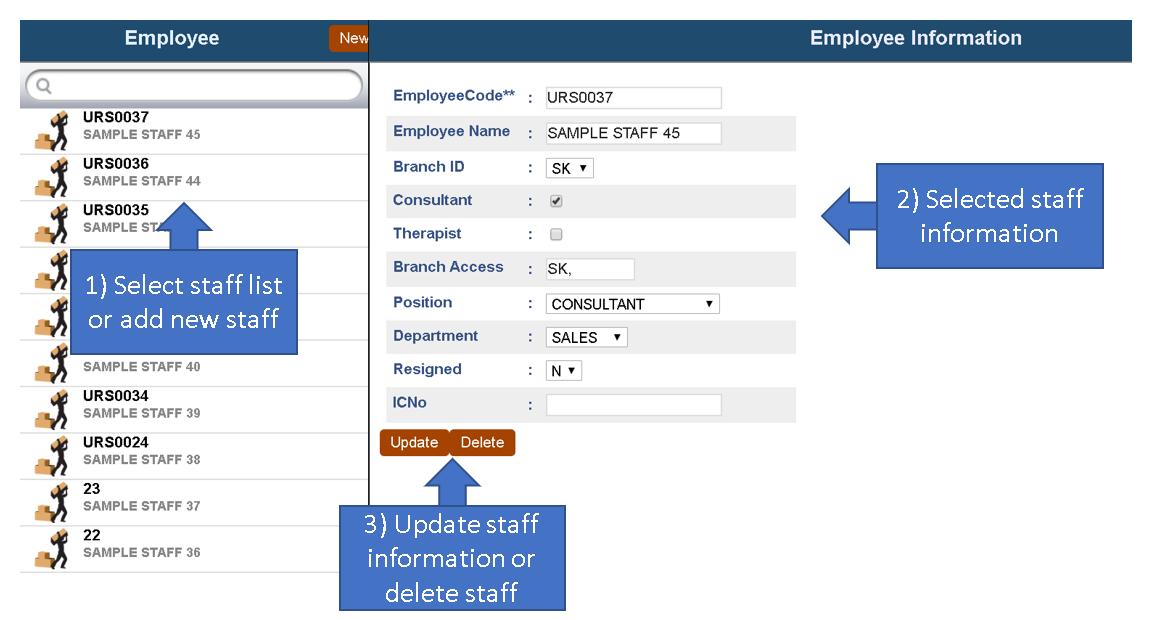
1. List of staff to be selected for or add new staff by click on New button at the top left of the menu.
2. Selected staff information will be shown here:
EmployeeCode: The staff ID or code (required field)
Employee Name: The staff full name
Branch ID: The branch where the staff work
Consultant / Therapist: Checkbox to select staff is consulant or therapist
Branch Access: The branch that give the staff access to
Position: The staff position
Department: The department where the staff work
Resigned: If the staff has been resigned choose Y (Yes) or N (No) if not
ICNo: The staff IC No identification
3. Update the staff information or delete to remove the staff.