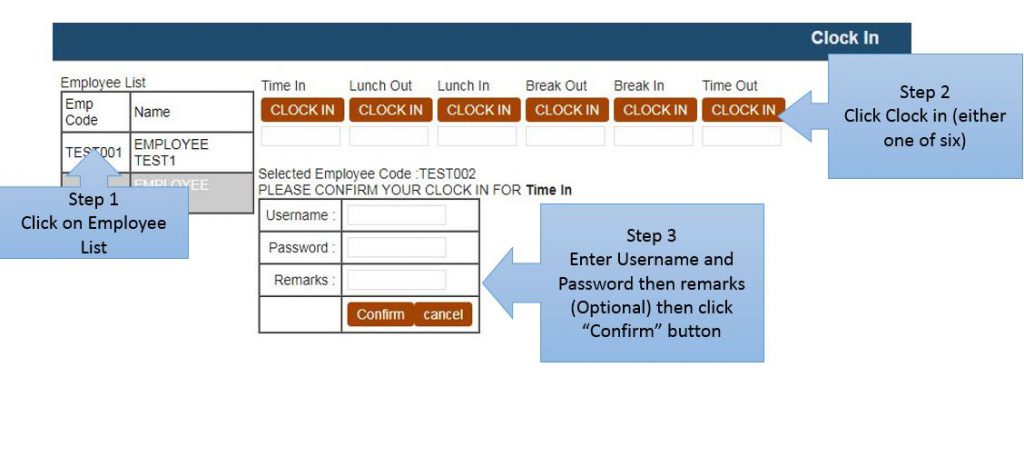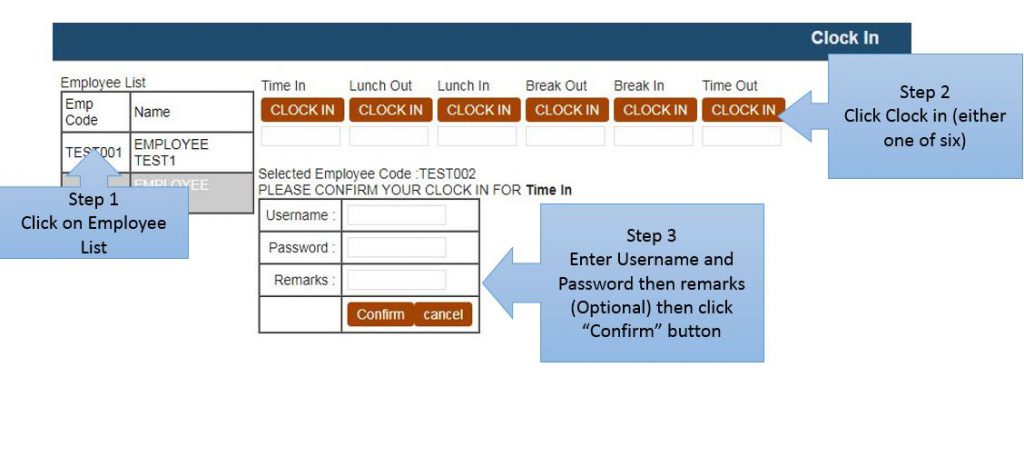Clock In/Clock Out
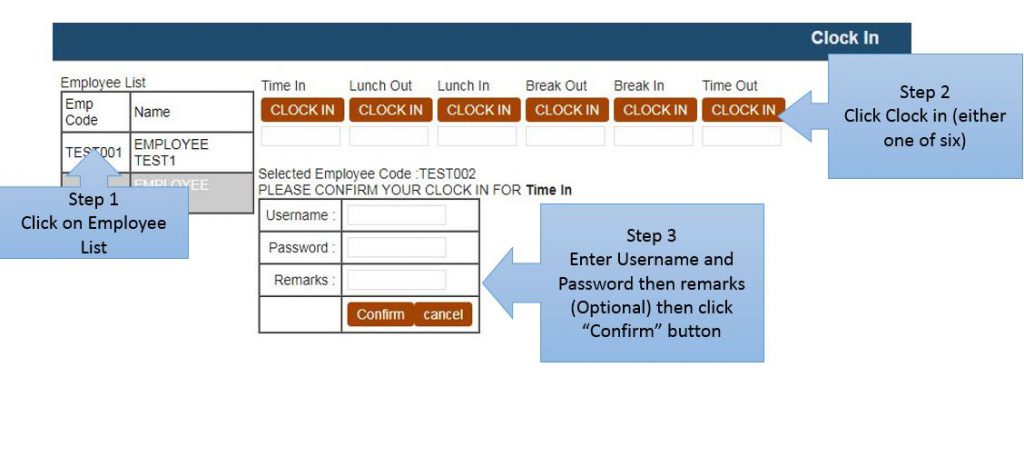
Follow the steps on screen instruction to clock in or clock out
Step 1 : Click on employee list
Step 2 : Click clock in button (select from one of six depending on the clock in period)
Step 3 : Enter Username and Password, then enter remarks (Optional) then click “confirm” button.
** User must click the employee list to make sure the selected employee Code displaying their employee code, if not the clock in will not work!