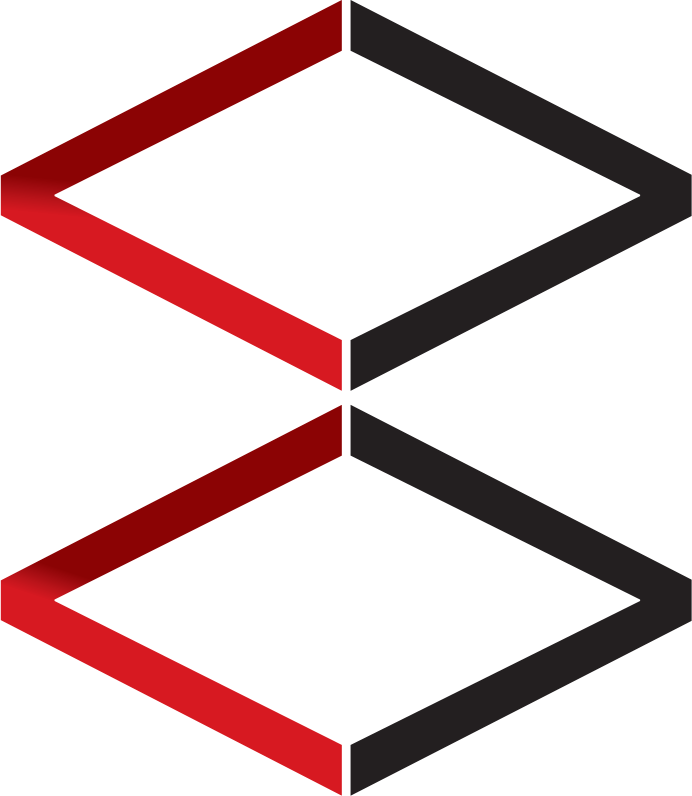Birthday List, Follow Up List
This section is to acquire the customer birthday list by month and customer/lead follow up list under CRM section on the Main Menu at the left
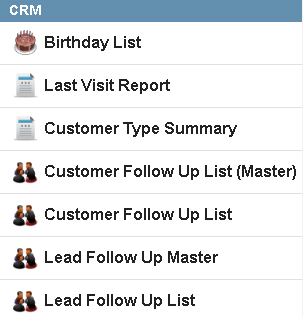
Birthday List
To generate list of customer birthday by month either in Table form or download as Excel file (.xls) format
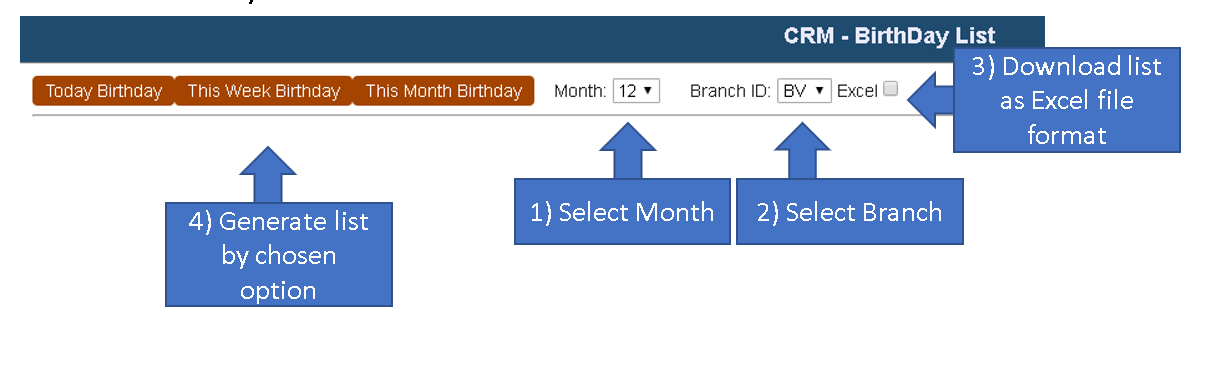
1) Select required birthday month.
2) Select required customer branch.
3) Checkbox if want to view and download as Excel file format (.xls)
4) Generate birthday list by either today, this week or whole month chosen.
Customer Follow Up List
Customer follow up list to keep identify customer status such as last appointment or sales conducted.
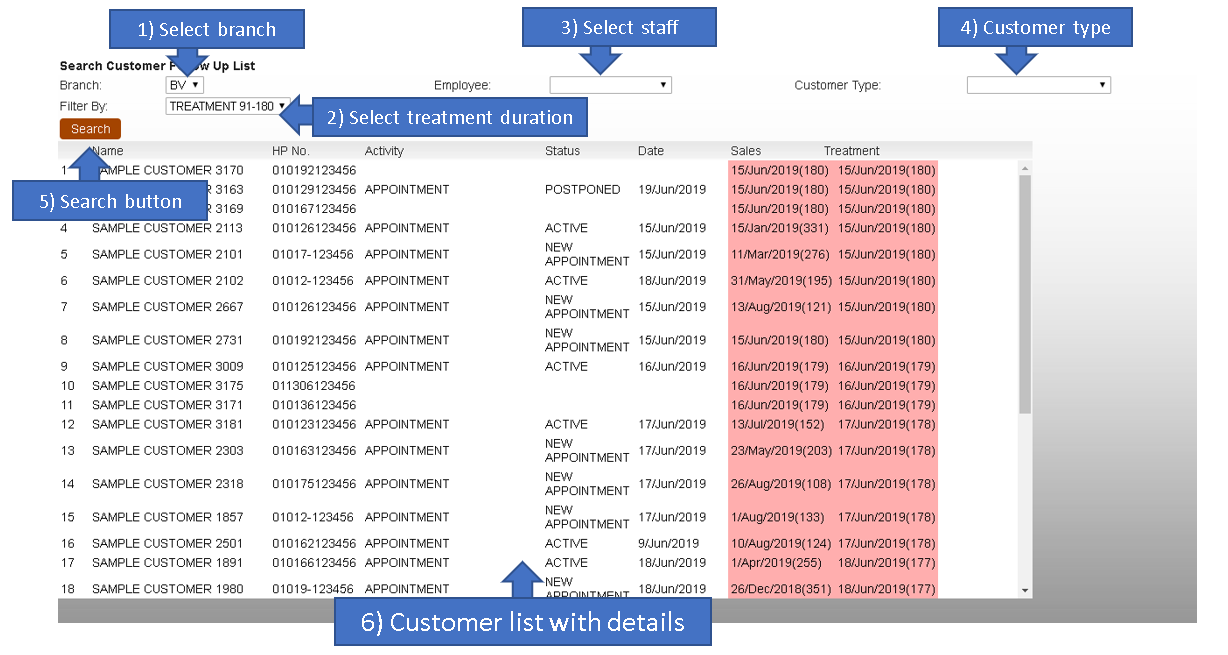
1) Select the customer branch.
2) Select treatment duration from current date.
3) Select responsible staff.
4) Select customer type.
5) Click on the search button to list the customer according to the requirement.
6) Customer list with required details will be shown here as the result of the search.
Lead Follow Up List
Lead follow up function is to keep track the lead by the requirement needed.
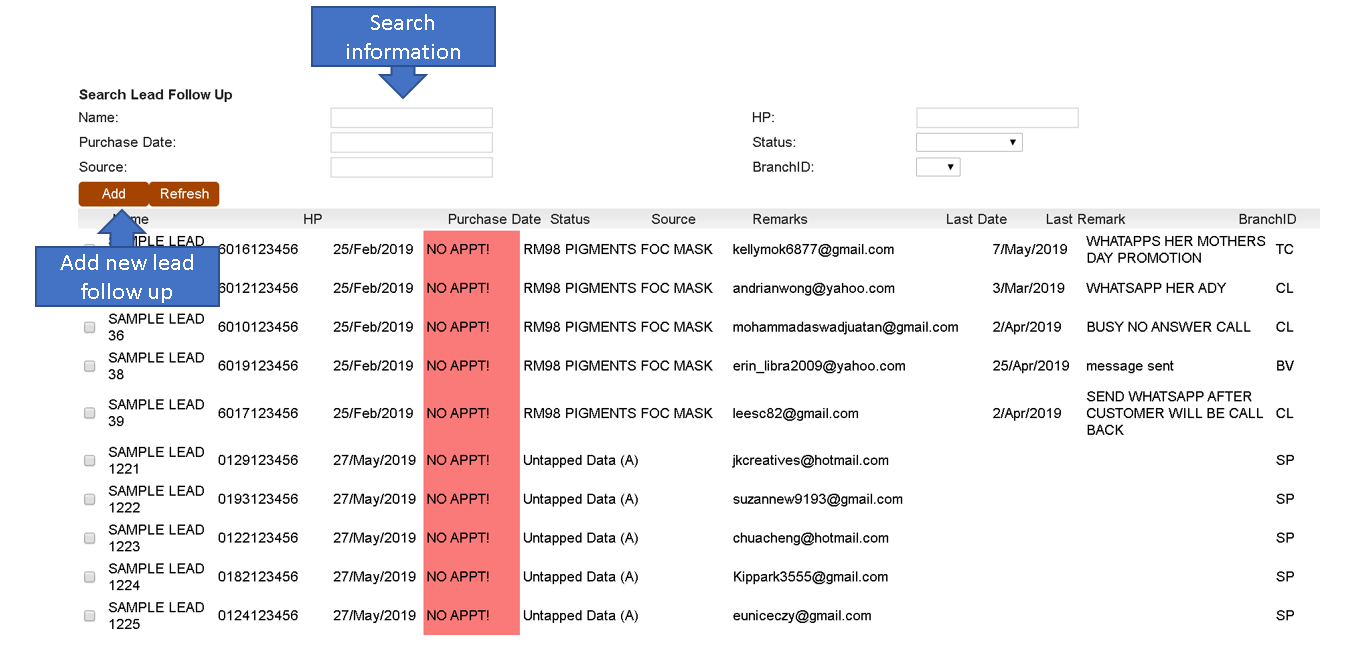
- Search lead follow up list by input the search information. It will be automatically search and update the requirement list.
- Add new lead follow up with required data obtained
Add new lead follow up
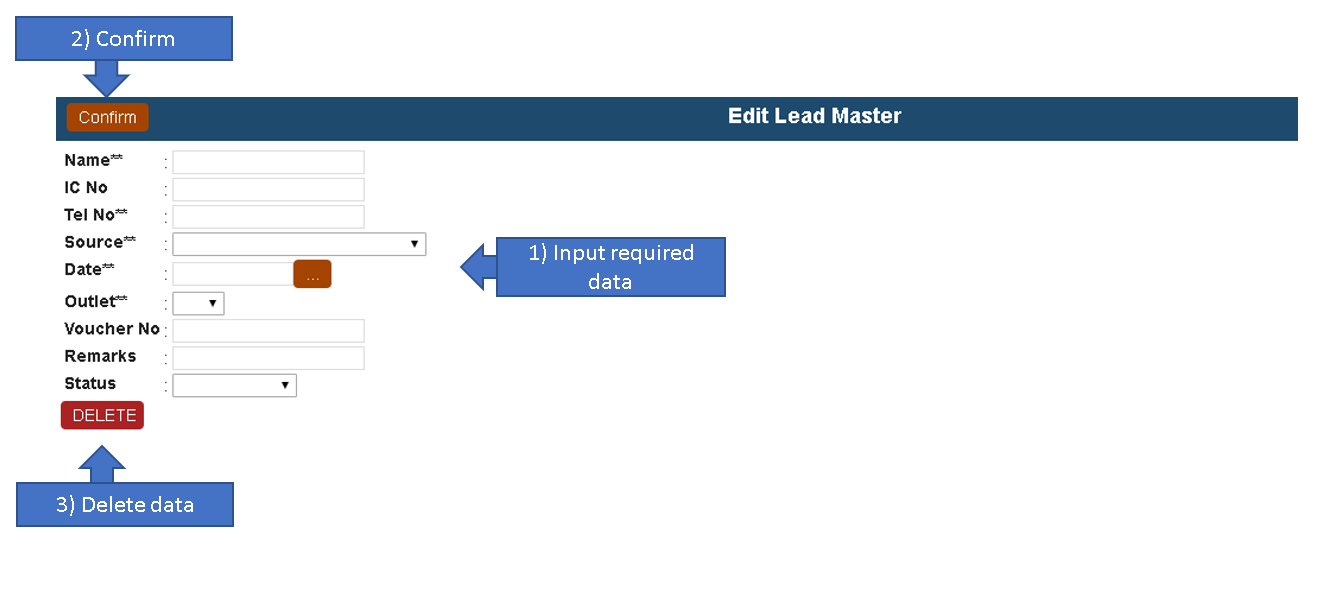
1) Input the lead follow up obtained data (** is required field)
2) Confirm the data input
3) Delete the lead follow up data